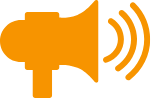The Power of Cookies, Online Tracking, & Data Mining
It’s a classic scenario: you casually mention how you’re craving tacos, and minutes later, there’s an ad for a new taco joint on your phone. It happens all the time, and it’s enough to make you wonder—is my phone listening to me?
It’s not just you. Plenty of people have had these seemingly eerie moments where ads pop up, almost as if our phones have ears of their own. But what’s actually going on? Is it spy-level stuff, or just a clever coincidence?
The Short Answer: Probably Not
Let’s start by easing some paranoia: while it might feel like your phone is eavesdropping, that’s not quite the case. In reality, businesses have less invasive ways of making it seem like they know exactly what’s on your mind. The culprit? Algorithms and data tracking.
Every time you use your phone, apps, and websites are collecting information about you—your searches, likes, clicks, location, and even the time you spend on certain pages. This isn’t necessarily sinister; marketers use this data to tailor what you see online. It’s about gathering clues that paint a detailed picture of your interests, behaviors, and routines, all without needing to “listen” to a single word you say.
While it may feel like your phone has ears, it’s the result of data mining and predictive algorithms that make it seem that way.
The Magic of Algorithms
Tech companies like Facebook and Google gather mountains of data on users—things like your search history, location, and even browsing habits. They’re not actively listening, but they’re paying attention to what you click, where you go, and what you search for. That’s how they can predict what you might want, even if you haven’t explicitly asked for it. Algorithms are getting better at inferring preferences based on past behavior, too. You might not remember that you looked up “best taco places” last week, but your smartphone sure does!
Okay, so maybe the phones aren’t aggressively eavesdropping. We haven’t fallen off the deep end into a robot-driven apocalypse yet. But sometimes it can feel like the universe (or your phone) is giving you exactly what you’re talking about without being prompted. This could just be a case of confirmation bias—once you start noticing something, it seems to pop up everywhere…
Is your phone listening
Voice Assistants: The Gray Area
Despite your phone not listening to your private conversations, there is tech that’s listening—smart home assistants like Apple’s Siri, Amazon’s Alexa, or Google Assistant. These tools are always on standby, ready to spring into action when you say the trigger words, like “Hey Siri” or “Okay Google.” But this raises more questions: are they listening all of the time?
Apple, Amazon, and Google claim that these devices only start recording and processing sound when they detect the specific activation phrase. According to them, the assistants operate in a “passive listening” mode, where they constantly scan ambient noise but don’t record or process it until the trigger words are detected. However, there have been occasional reports suggesting that these devices sometimes misinterpret other sounds as wake words. This can lead to “accidental recordings” where the assistant starts recording without an explicit command.
While these assistants aren’t inherently “spying” on you, they do live in a gray area of occasionally catching things they weren’t meant to. It’s always worth double-checking your settings if you want to take a more cautious approach to what your devices can access.
Keeping Your Phone Away from the Crystal Ball
If you’re still feeling uneasy about your phone predicting your every move, take control of its settings and limit the data it collects about you.
- Adjust Ad Preferences
You can find these settings in your phone’s privacy options to reduce tracking. - Limit App Permissions
Many apps request access to your microphone or location. Double-check these settings and turn off anything that feels unnecessary. - Clear Your Browsing History
Regularly clearing your history can reset those algorithms that seem to know you all too well. - Denying Access to Tracking Cookies
Some websites give you the option to opt out of tracking cookies. Depending on the site, you can deny access to these cookies to restrict online tracking. - Browsing in Private Mode
Browsing in private or incognito mode can help keep your online activity under wraps, preventing your device from saving your search history, cookies, and temporary files.
There’s no doubt that data collection is more sophisticated than ever. But in the end, your phone isn’t literally eavesdropping—but it is paying attention in other ways. While these technologies may not be actively listening, they are putting together a picture of your preferences and habits. And if you’re concerned about privacy, there are steps you can take to manage what information is being collected and shared.
So next time an ad shows up that seems a little too spot-on, just remember it’s probably not malicious or magic. It’s just the perfect mix of smart tech and a dash of coincidence!